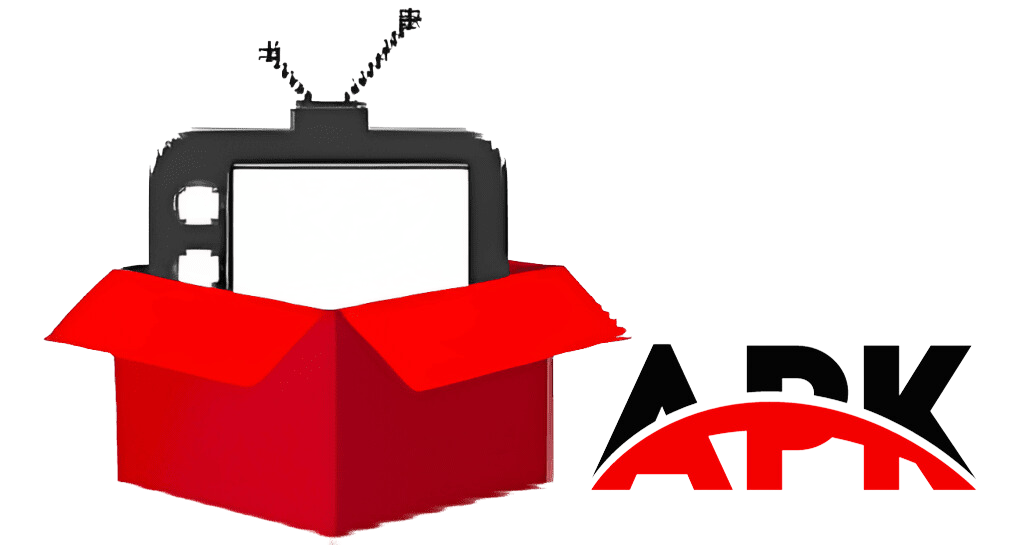Today, we will guide you on how to install Redbox TV on Firestick & This method works for every Fire TV device, including FireStick 2nd gen and Fire TV Cube. However, please note that some devices may have different UI navigation. Here are the basic steps to follow:
- Go to My Fire TV and turn on “Install Unknown Apps” by selecting Downloader.
- Open the “Downloader app” and paste the URL (https://redboxtvapk.org/download-redbox-tv-apk-v2-5) into the dashboard.
- Download the apk file and install it.
- You’re done!
Redbox TV does not have an app for FireStick available in the Amazon Store at the moment. However, you can still access their free live-streaming service through a web browser.
Alternatively, there is good news! You can install Redbox TV on Firestick using other methods. One way to easily watch Redbox Free Live TV on FireStick is to use any supported browser, including “Amazon Silk – Web Browser”.
How to Install Redbox TV on Firestick?
To install Redbox on your Fire TV, you need to have a Firestick device connected to your Smart TV. If you don’t have a Firestick device, you can purchase one and connect it to your Smart TV using a cable.
Once you have the Firestick device connected, you can begin installing the Redbox TV APK on Firestick by following two main steps. First, set up the Downloader app and then download and install the Redbox TV APK on Firestick using the Downloader app.
How to set up the Downloader App?
Step 1: Find the “Setting” on HomeScreen located on the top left side & click on it
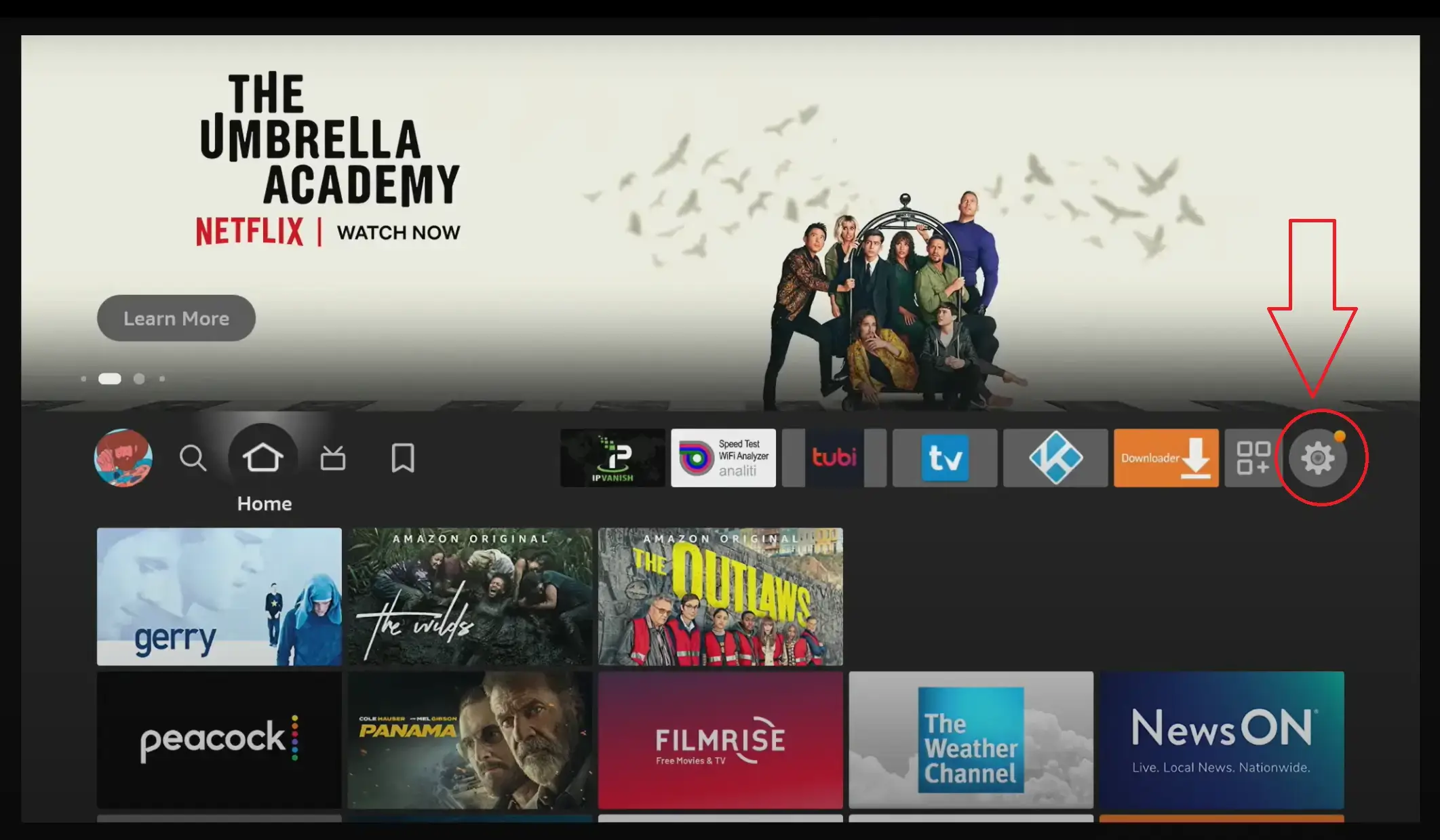
Step 2: Then, look for ” My Fire TV” & click on it.
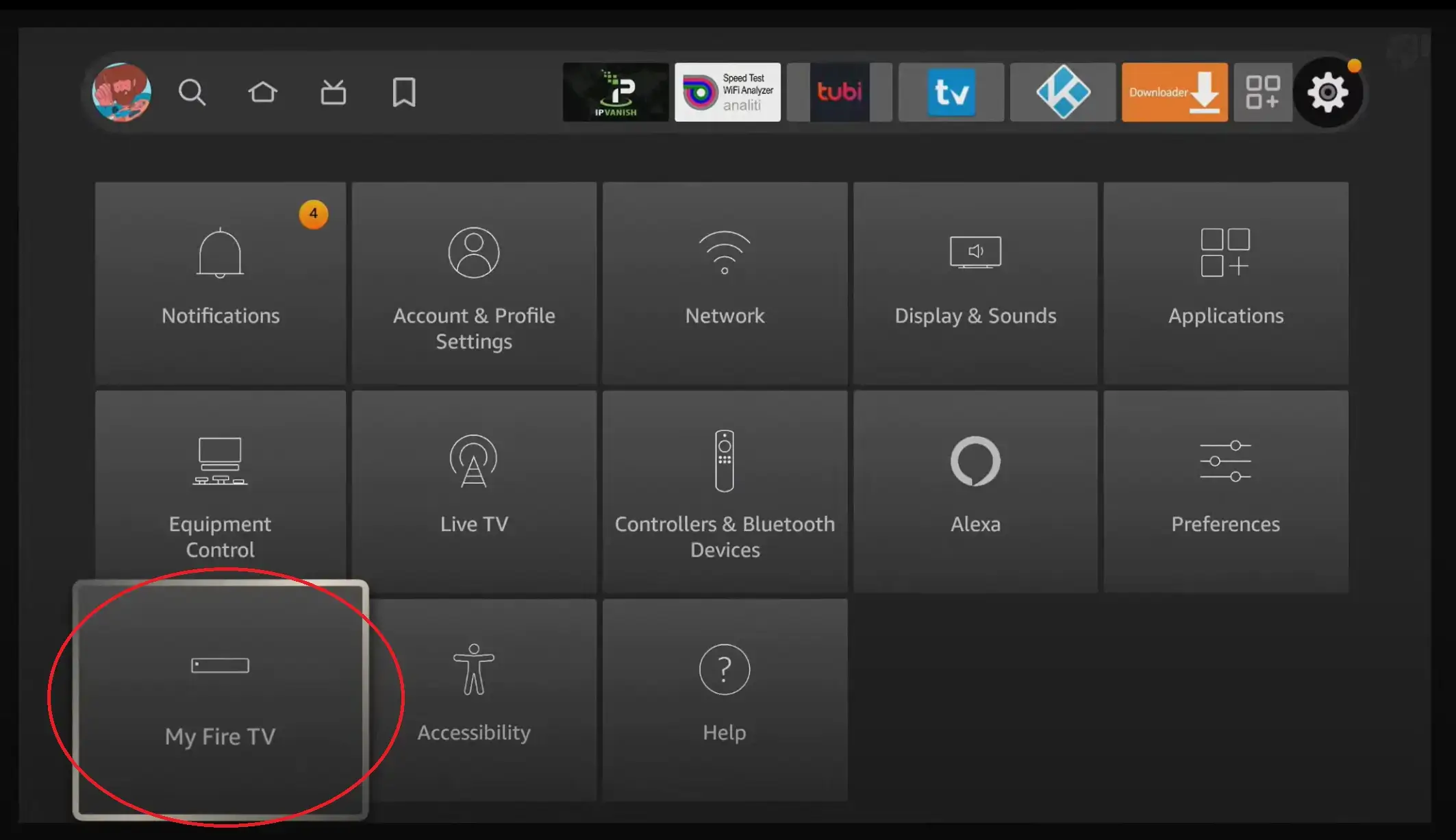
Step 3: Now, in My FireTv Setting select the “Developer Option” & click on
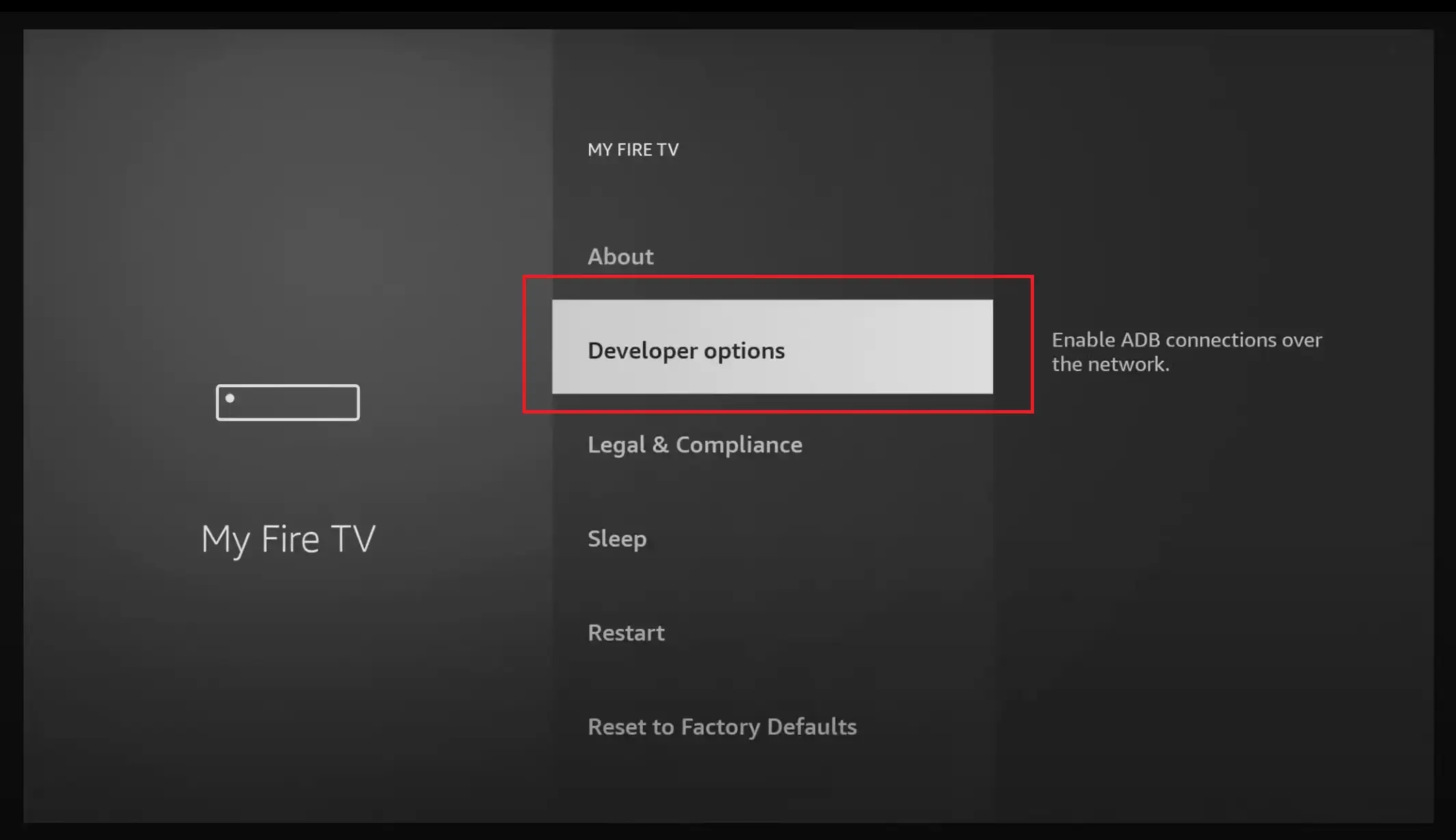
Step 4: Now, just look for “Install Unknown App” & click on it.
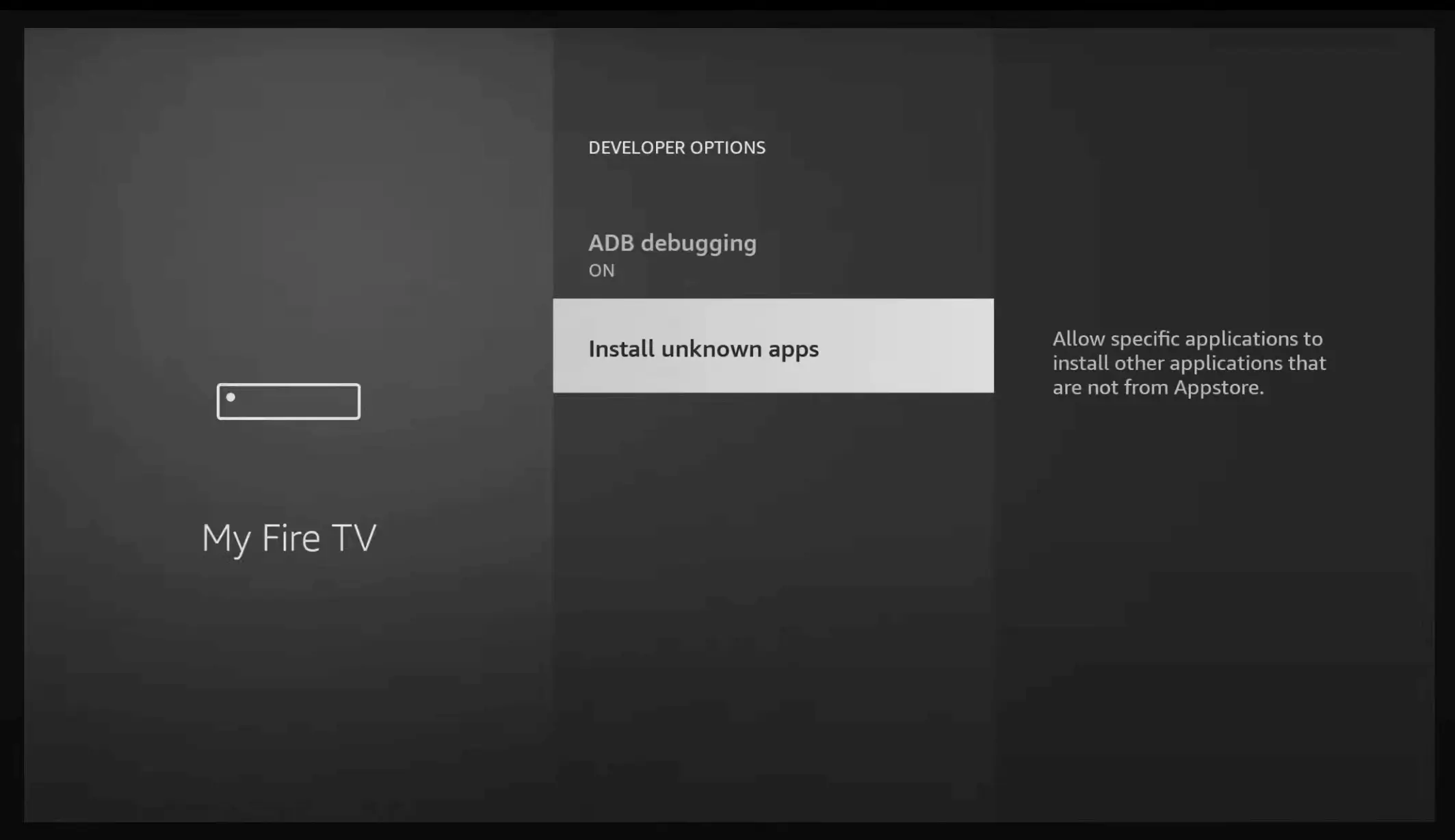
Step 5: Now scroll down (if you have so many installed) or just select the “Downloader” app & turn it on.
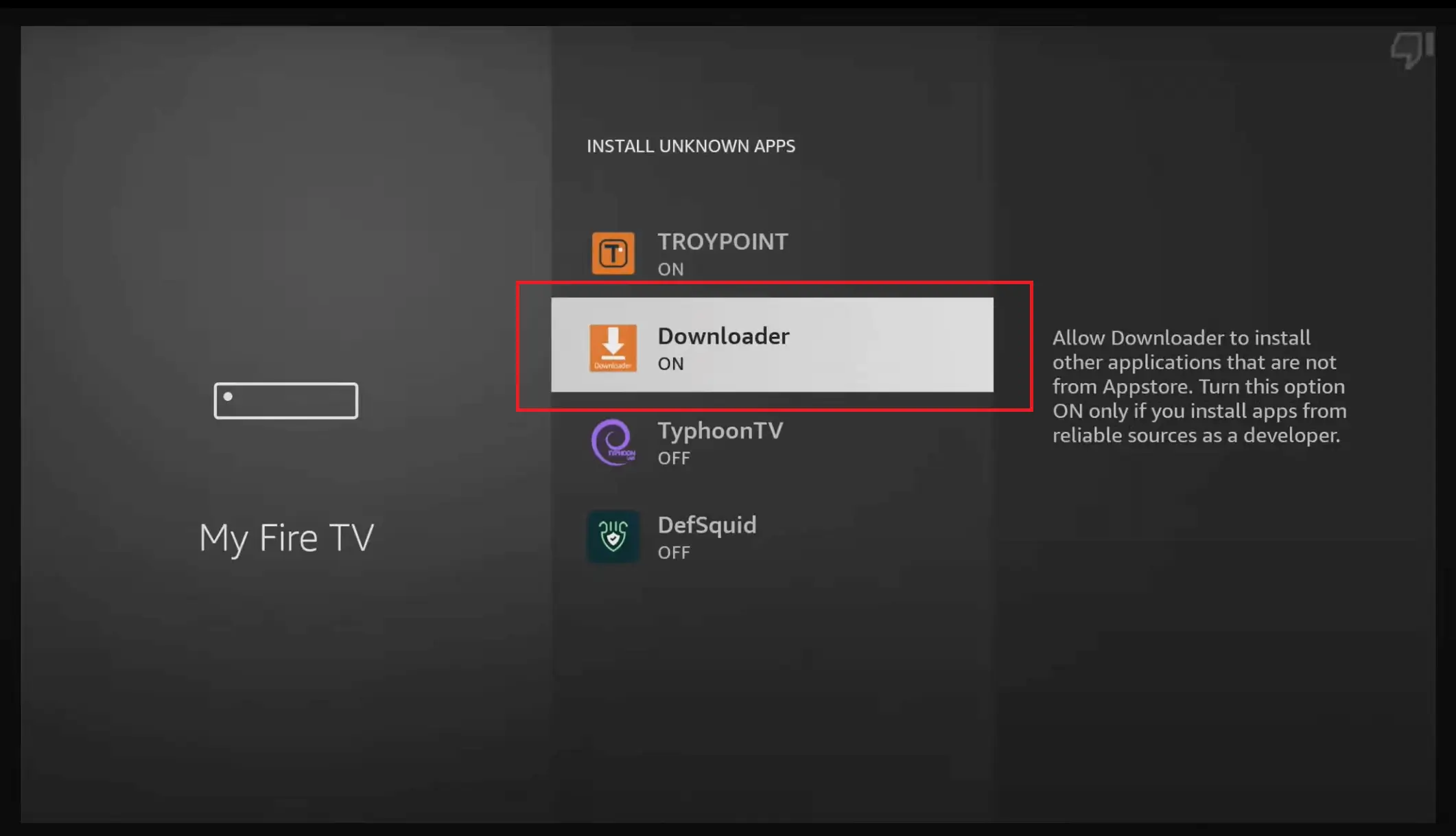
Note: If Developer Options aren’t visible, go to Settings > My Fire TV > About. Now click the 7 times to unlock the Developer Options. If you’re still not sure how to do it, here’s a step-by-step guide to enable developer options.
Download & Install Redbox TV APK on FireStick by Using Downloader?
Step 6: Come to the home screen and look for “Downloader App” & open it.
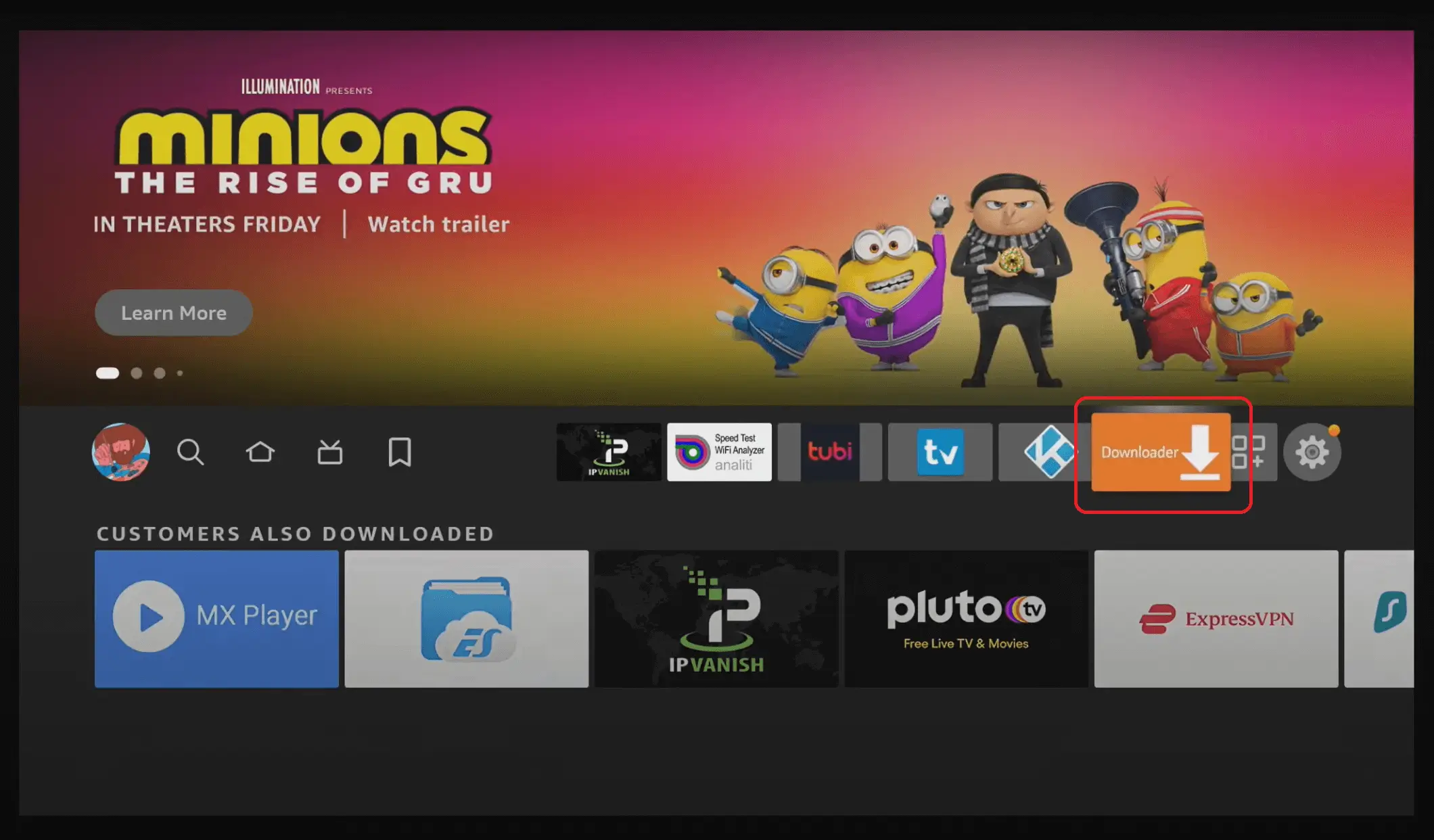
Step 7: Type the download link on the search bar “https://redboxtvapk.org/download-redbox-tv-apk-v2-5” & download the apk file.
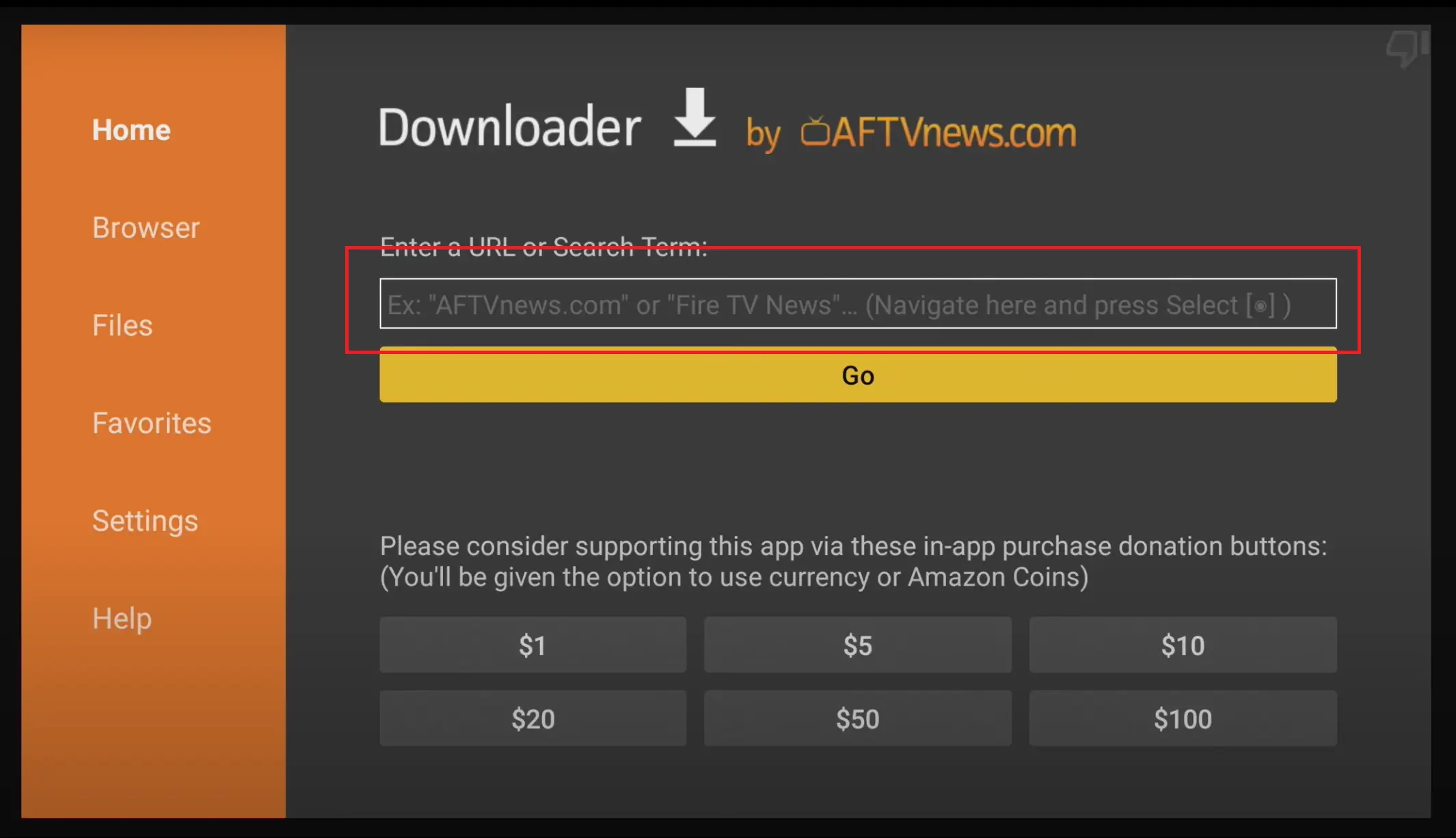
Note: There are multiple versions of Redbox TV available. You can choose and download any version of your choice from https://redboxtvapk.org/download-redbox-tv-apk. For me, I prefer using Redbox TV APK version 2.5 but for usa choose the latest version.
Step 8: Click on the “install” button to start installing the Redbox TV apk. Wait for a few moments while it installs.
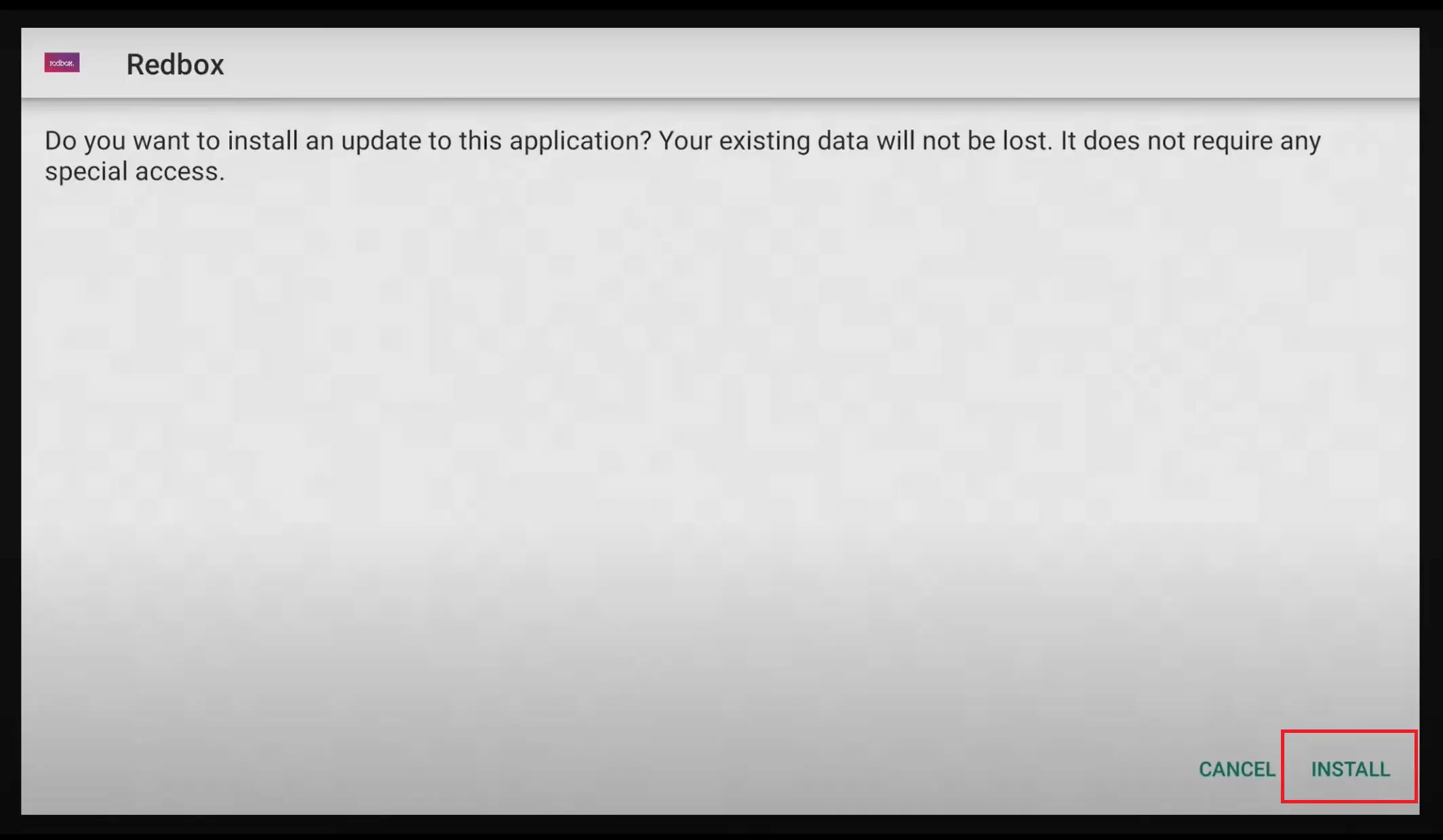
Step 9: After successfully installing the apk “Open” and enjoy using it.

Step 10: Access Redbox TV from your home screen and remember, to delete the APK file after the installation is complete.
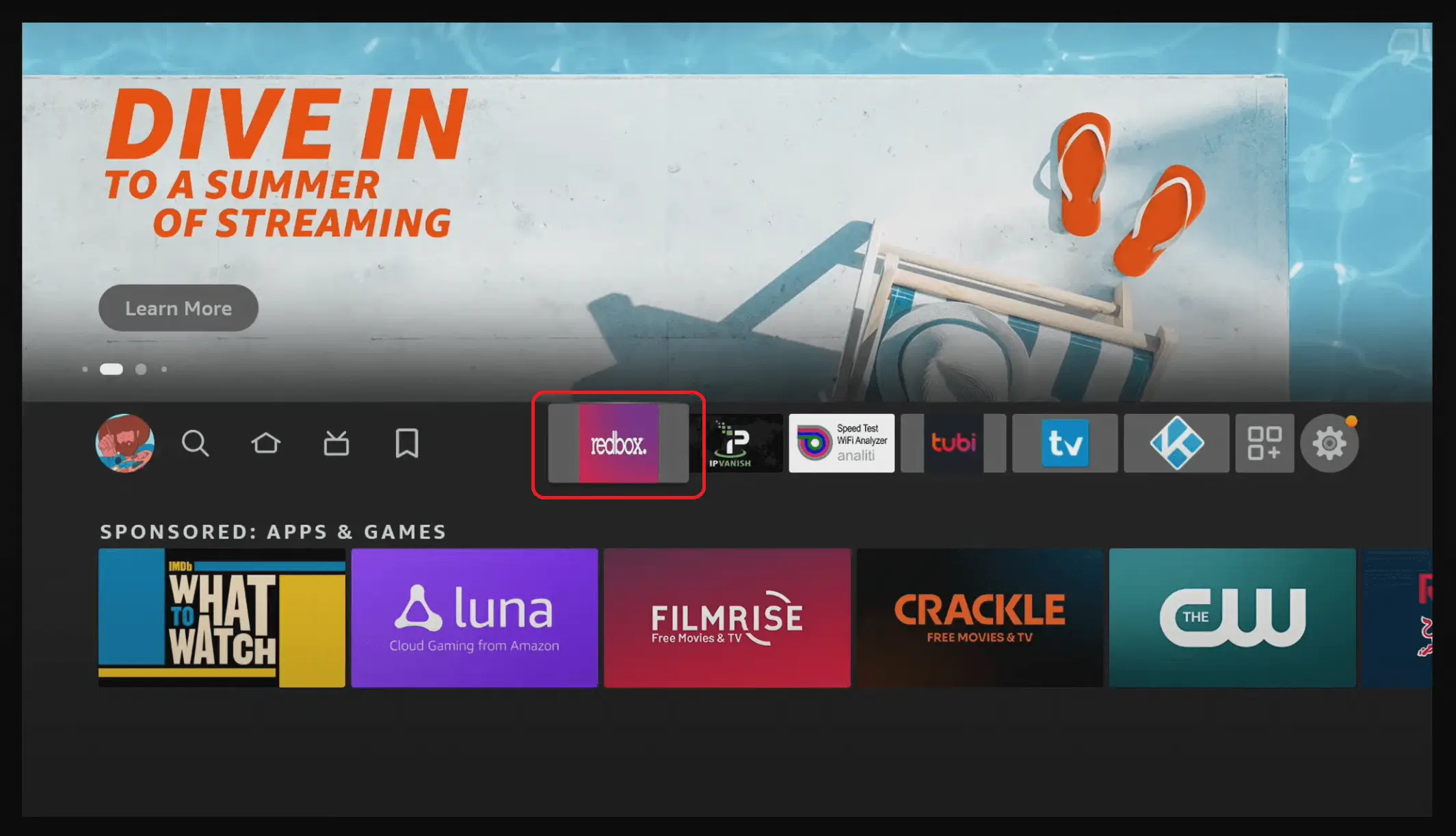
How to play the channels in Redbox TV on Firestick?
FireSticks do not require a separate video player to watch TV channels. Redbox TV itself is a media player app that enables free live TV channel streaming and on-demand content directly on your Fire Stick.
You can easily play Redbox TV channels on your Fire Stick by following our installation guide and downloading the Redbox TV app. If you’re curious about the number of channels, check out the “Redbox Live TV channel list.”
For those who don’t have a Fire Stick and want to watch live TV shows on their laptop/PC, check out “How to Download and Use RedBox TV for PC/Laptop (Windows & Mac): A Step-by-Step Guide.“
Frequently Asked Questions
Q1. How to Update Redbox TV App on Firestick?
To update the Redbox TV app on Firestick, you need to follow the same installation guide with a little difference just download the latest APK and install it. That’s all.
Q2. what video player to use with redbox tv on firestick?
FireSticks do not require a separate video player to watch TV channels. Redbox TV itself is a media player app that enables free live TV channel streaming and on-demand content directly on your Fire Stick.
Q3. Can I watch Redbox on demand on my Firestick TV?
Currently, there is no official Redbox On Demand app available for Fire Stick TV. However, you can access the official Redbox website through a web browser on your Fire Stick TV and view the available options there.